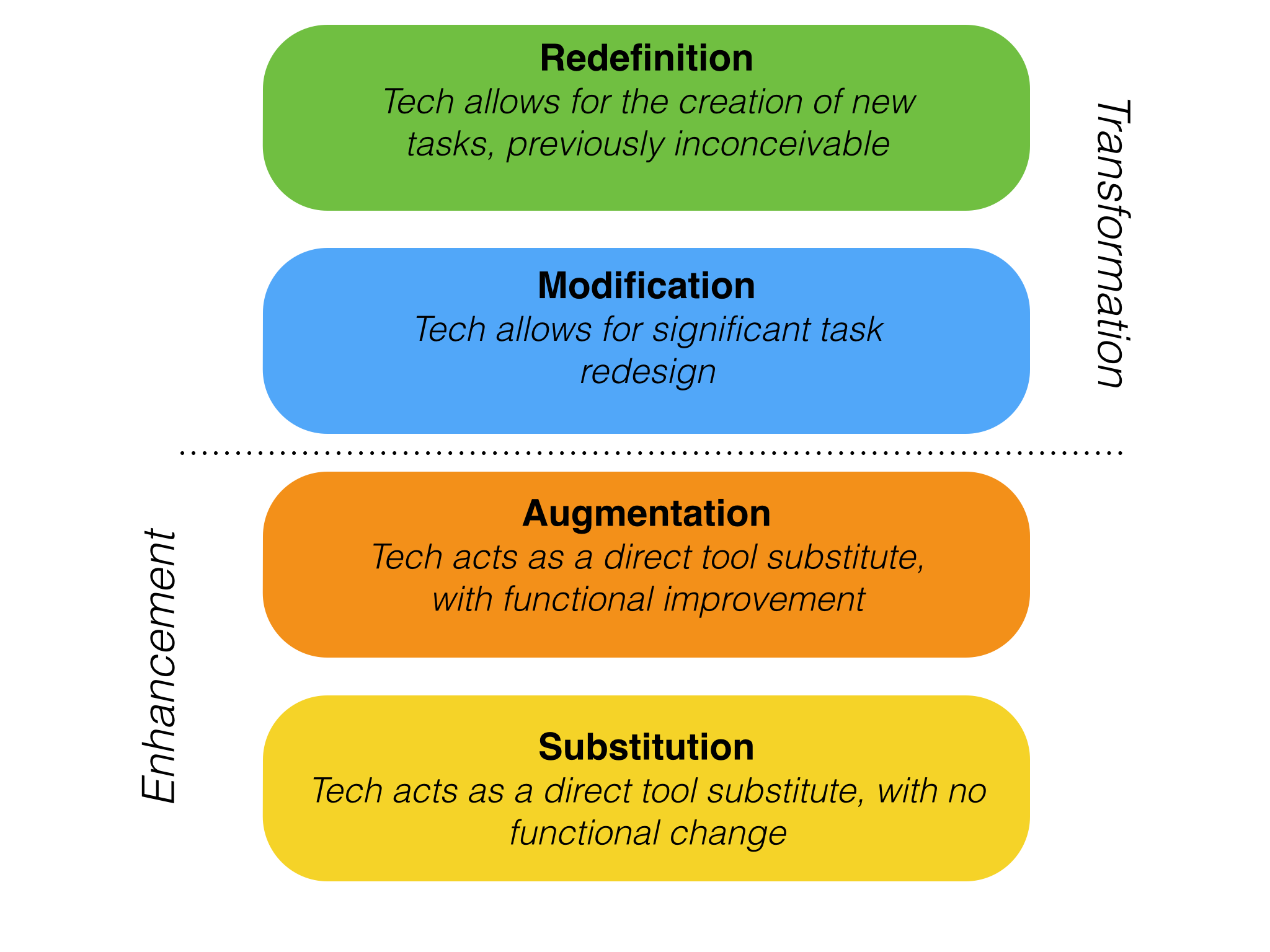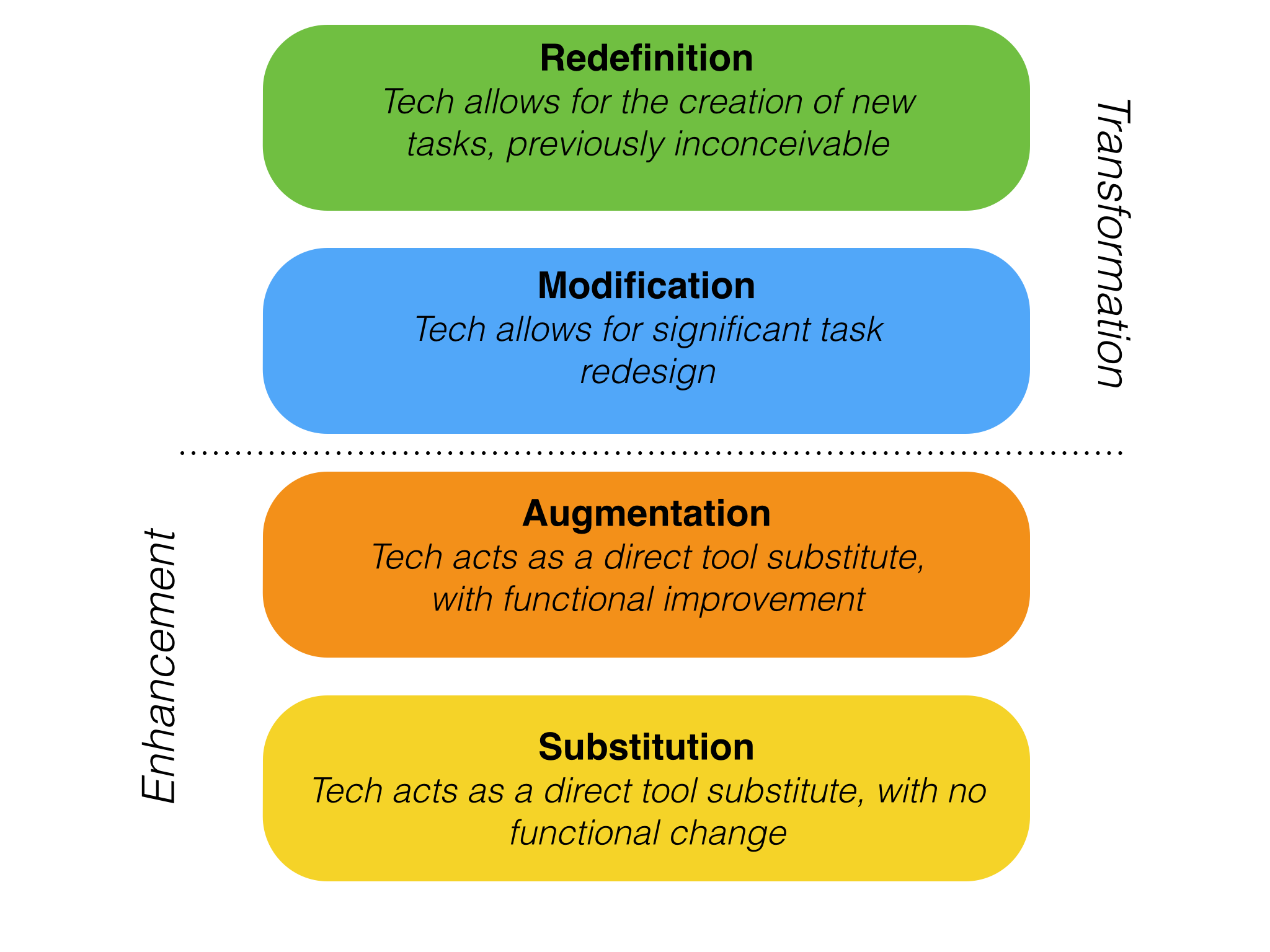
Ruben Puentedura (2013) - Creator of the SAMR model
(Crossover of Technology and Pedagogy)
https://www.youtube.com/watch?v=SC5ARwUkVQg
https://www.youtube.com/watch?v=ZQTx2UQQvbU&t=24s

http://elearning.tki.org.nz/Professional-learning/Teacher-inquiry/SAMR-model
Substitution
In a substitution level, teachers or students are only using new technology tools to replace old ones, for instance, using Google Docs to replace Microsoft Word. the task ( writing) is the same but the tools are different.
Augmentation
Though it is a different level, but we are still in the substitution mentality but this time with added functionalities. Again using the example of Google docs, instead of only writing a document and having to manually save it and share it with others, Google Docs provides extra services like auto saving, auto syncing, and auto sharing in the cloud.
Modification
This is the level where technology is being used more effectively not to do the same task using different tools but to redesign new parts of the task and transform students learning. An example of this is using the commenting service in Google Docs, for instance, to collaborate and share feedback on a given task task.
Redefinition
If you are to place this level in Blooms revised taxonomy pyramid, it would probably correspond to synthesis and evaluation as being the highest order thinking skills. "Redefinition means that students use technology to create imperceptibly new tasks. As is shown in the video below an example of redefinition is "when students connect to a classroom across the world where they would each write a narrative of the same historical event using the chat and comment section to discuss the differences, and they use the voice comments to discuss the differences they noticed and then embed this in the class website".
Lesson: Writing a Short Paper
Original Assignment: A hand written paper.
- Substitution: A Word Processor replaces a Pen/Pencil in a Writing Assignment.
- Augmentation: A Word Processor and text-to-speech function are used to improve the writing process.
- Modification: The document created using the Word Processor and text-to-speech function is shared on a blog where feedback can be received and incorporated to help improve the quality of writing.
- Redefinition: Instead of a written assignment, students convey analytic thought using multimedia tools.
Lesson: Geography & Travel
Original Assignment: An overview of a location consisting of hand written content supplemented with compiled cut-and-pasted magazine clippings.
- Substitution: Use presentation software (like Powerpoint or Prezi) to construct a presentation providing information about a selected locale.
- Augmentation: Incorporate interactive multimedia – audio, video, hyperlinks – in the presentation to give more depth and provide more engaging presentation.
- Modification: Create a digital travel brochure that incorporates multimedia and student created video.
- Redefinition: Explore the locale with Google Earth; seek out and include interviews with people who have visited the local.
Lesson: Understanding Shakespeare
Original Assignment: Read a Shakespeare play in traditional printed format.
- Substitution: Read Shakespeare texts online.
- Augmentation: Use online dictionaries, study guides, history sites, to supplement reading.
- Modification: Use multimedia resources like text, audio, and video tools to jointly construct knowledge, learning, and understanding of a portion of a play, or a character, as a group project.
- Redefinition: Answer the Question, “What did the culture of the time have on the writing of Shakespeare’s plays” my using a Concept Mapping tool and constructing a mind map demonstrating key elements through words and images.
An Assessment Exercise
Original Assignment: Take a quiz, answers handwritten in a printed form.
- Substitution: Distribute the quiz in a Word Processor file format and have student fill in answers on a computer.
- Augmentation: Use a Google Form to deliver and complete the quiz. “There is some functional benefit here in that paper is being saved, students and teacher can receive almost immediate feedback on student level of understanding of material. This level starts to move along the teacher / student centric continuum. The impact of immediate feedback is that students may begin to become more engaged in learning.“
- Modification: As an alternative form of assessment, students could be asked to write an essay around a relevant theme. The written essay could then be narrated and captured as vocal recording.
- Redefinition: “A classroom is asked to create a documentary video answering an essential question related to important concepts. Teams of students take on different subtopics and collaborate to create one final product. Teams are expected to contact outside sources for information.”
Following are some example lessons, evolved through the SAMR model, that I have tried my hand at creating. It's easy to get caught up in worrying about how effectively an approach constitutes “modification” or “redefinition”, but that's not the point of the exercise. To my way of thinking, it's more about understanding the difference between a just replacing or augmenting a “paper” lesson with a “digital” one and actually evolving it in a beneficial way and exploring new possibilities.
Lesson: Art/Painting
Original Assignment: Drawing a picture using traditional brush, paint, paper. Of course, there is a a big difference between doing this “by hand” in the traditional manner and doing it digitally – digitally is by no means “better”, it is just different and opens up some interesting possibilities.
- Substitution: Use a digital drawing/painting program (like MS Paint) to draw/paint a picture.
- Augmentation: Use a tool that allows the creation of your masterpiece to be “played back” (like Educreations, for example).
- Modification: Pull a background image to use as a “canvas” – you could even scan something hand drawn and use that.
- Redefinition: Create Artwork Collaboratively using a Collaborative Online Whiteboard (like Twiddla or one of these other tools).
Lesson: Email Etiquette
Original lesson: Review printed copies of Email Etiquette concepts and guidelines.
- Substitution: Students read an online article discussing Email Etiquette concepts and guidelines.
- Augmentation: Student read an online article discussing Email Etiquette concepts and guidelines that includes links to examples, and offer comments online indicating their top 5 favorite tips.
- Modification: Student watch a video discussing Email Etiquette concepts and guidelines and after reviewing the guidelines, they create a Twitter account and Tweet their top 5 tips.
- Redefinition: Student watch the guidelines video, then assess examples of Email Etiquette ‘violations’ and indicate which guidelines should be applied to correct/improve on the examples.
Lesson: Learning Fractions
Original Assignment: Show understanding of fractions on a worksheet by coloring in blocks.
- Substitution: Use an Excel Worksheet to let students “color in” the blocks.
- Augmentation: Use Google Sheet to let students “color in” the blocks, where the teacher can offer feedback directly on Google Sheet.
- Modification: Use Google Sheet and direct students to online examples and supplementary learning materials for areas that they might struggle with.
- Redefinition: Use a Fractions App instead (here’s a handful of examplesfor iOS devices).
Lesson: Phys Ed – Learning To Hit a Baseball Well
Original Assignment: Learning how to hit a baseball by watching and listening to a Coach or Phys Ed instructor show you and then trying it yourself.
- Substitution: The coach/teacher videos the training exercise and uses this as the lesson.
- Augmentation: The coach/teacher videos the training exercise and provides links to other training content (videos and articles from other coaches, etc).
- Modification: The coach/teacher videos the training exercise and “flips” the lesson, having students watch it as homework, and using class time to practice and reinforce techniques.
- Redefinition: Students watch video examples and practice the techniques, then the coach/teacher videos them hitting balls and provides feedback about their technique.