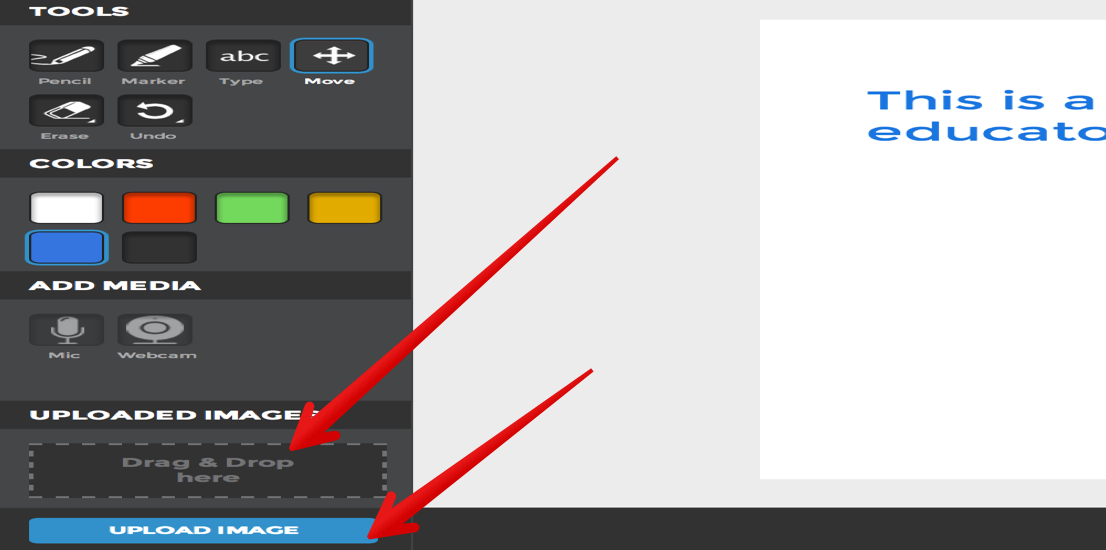Pixiclip
http://www.pixiclip.com/beta/whatis
This is a great tool that allows you to make and create videos and tutorials for a flipped classroom. The program gives you a whiteboard where you can literally add anything (i.e. video, drawings, images and the list goes on). Once you have created your lesson you can share it directly through all the major social media option out there.
1- Click on "create a Pixiclip"
2- Click record as shown here
2- Use the tools to doodle on the canvas. These tools include a pencil, marker, and a text. You can choose the colour your like from the colour palette on the left.
3- If you have an image in your computer that you want to mark up or write on, click on "upload image" button to upload it to your Pixiclip canvas or drag and drop it there.
4- You can also add voice and video clips using the buttons below
5- When you finish creating your tutorial, you can save and share it with others.
Instructions from Mark Osborne: https://www.evernote.com/pub/mosborne01/ttt2012?linked=fcf47ef0-97cd-4e95-99fc-96999c3bb117&newReg=false#st=p&n=d5965465-47ee-4035-babd-713ee1f48345
CLASS CHARTS
Class Charts is instant seating plans and super fast behavior management for schools.Class Charts helps organise students into appropriate learning groups and minimizes school behaviour issues. The seating plans you create in Class Charts are also a behavior management tool which you can use collaboratively with colleagues in your department or school to track and analyse student behaviour over time.
You can
You can
- create seating plans for more than one classroom
- change your seating plan with one push of a button
- randomly select students to answer a question
- create your own groups based on behaviour
- reward students for positive behaviour and keep track of negative behaviours.