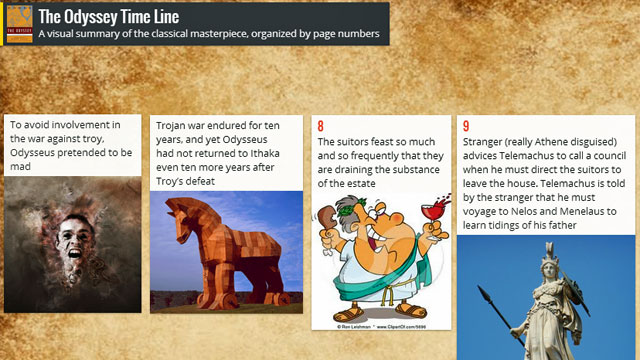Sending large files???
http://www.dropsend.com/

Dropsend is a great way to send large files. It is a great alternative to sharing if you prefer just to send a file.
Flipgrid
 https://www.youtube.com/watch?v=nRy1F53JeJU&feature=youtu.be
https://www.youtube.com/watch?v=nRy1F53JeJU&feature=youtu.be
https://www.youtube.com/watch?v=nRy1F53JeJU&feature=youtu.be
Flipgrid: Enrich understanding through ongoing student-centered video discussions
Flipgrid is a transformative classroom dynamic based on a modern form of communication. Use video the way your students do. With Flipgrid, students capture and share short videos with each other that express their ideas and experiences on topics you define. Flipgrid is simple:
- Build your grid – A grid is your classroom or community of learners
- Post your topics – Topics are questions and themes, including text and video stimuli, that your students will discuss
- Students respond with video – Students respond to your topics and share their voice by recording a short video on their webcam, tablet, or mobile device
- Peers reply – Students can post video replies to their peers and take the discussion deeper, all controlled by the teacher
With Flipgrid you can see that your students are confident in what they are learning and transform your classroom into a community of peer-to-peer engagement. For students, Flipgrid provides a safe space to share their voice on relevant course topics and add to the collective knowledge of your classroom. For teachers, you can see firsthand as your students develop confidence, reasoning skills, respect of diverse opinions, and understanding through reflection. Moreover, as Flipgrid videos are asynchronous, you can conveniently connect your students with classrooms around the world by sharing your grids with other educators. Their students add their voices to the grid building an active community of shared knowledge.
Flipgrid is a transformative classroom dynamic based on a modern form of communication. Use video the way your students do. With Flipgrid, students capture and share short videos with each other that express their ideas and experiences on topics you define. Flipgrid is simple:
- Build your grid – A grid is your classroom or community of learners
- Post your topics – Topics are questions and themes, including text and video stimuli, that your students will discuss
- Students respond with video – Students respond to your topics and share their voice by recording a short video on their webcam, tablet, or mobile device
- Peers reply – Students can post video replies to their peers and take the discussion deeper, all controlled by the teacher
With Flipgrid you can see that your students are confident in what they are learning and transform your classroom into a community of peer-to-peer engagement. For students, Flipgrid provides a safe space to share their voice on relevant course topics and add to the collective knowledge of your classroom. For teachers, you can see firsthand as your students develop confidence, reasoning skills, respect of diverse opinions, and understanding through reflection. Moreover, as Flipgrid videos are asynchronous, you can conveniently connect your students with classrooms around the world by sharing your grids with other educators. Their students add their voices to the grid building an active community of shared knowledge.
Cool Apps
COOL APPS
Opinion stage -> is a cool place to create tests, quizzes and surveys (opinionstage.com)

Athena PDF -> convert webpages into PDF's (athenapdf.com)
Screen leap -> is a great screen sharing tool (screenleap.com)
https://globaldigitalcitizen.org/60-free-online-educational-tools-to-try-out-in-2016
Opinion stage -> is a cool place to create tests, quizzes and surveys (opinionstage.com)
Athena PDF -> convert webpages into PDF's (athenapdf.com)
Screen leap -> is a great screen sharing tool (screenleap.com)
https://globaldigitalcitizen.org/60-free-online-educational-tools-to-try-out-in-2016
60+ Free Online Educational Tools to Try Out in 2016
There are more free online educational tools out there than you can shake a yardstick at. Innovative minds are at work everywhere in education. As often as they can, teachers try to reap the benefits of this. What helps is making sure they have lists like this within their grasp.
In keeping with that, here’s a list of more than 60 free online educational tools to explore. You may be using some of these already in your subject area. If not, give them a look. There’s some really good stuff here for you and your students.
There are more free online educational tools out there than you can shake a yardstick at. Innovative minds are at work everywhere in education. As often as they can, teachers try to reap the benefits of this. What helps is making sure they have lists like this within their grasp.
In keeping with that, here’s a list of more than 60 free online educational tools to explore. You may be using some of these already in your subject area. If not, give them a look. There’s some really good stuff here for you and your students.
60+ Cool Free Online Educational Tools
Math Tools
This is a cool graphing calculator that comes with a whole bank of classroom activities. You can check them out here.
Geogebra is dynamic mathematics software for all levels of education. It brings together geometry, algebra, spreadsheets, graphing, statistics and calculus in one slick package.
An exceptional resource bank for teaching math skills. Find the most relevant resources quickly and easily with this downloadable guide for navigating the website.
This site offers an introduction to mathematics through a variety of topics. The interactive lessons can be enjoyed by all grade levels.
This site offers math quizzes that are adjustable by number of questions, difficulty, and feedback.
Real World Math is a collection of free practical math activities for Google Earth, designed for students and educators.
This is a virtual resource bank that provides almost 3,000 interactive demonstrations on mathematics of all sorts.
Yummy Math gives teachers an easy way to explore math in contexts that are familiar and interesting to students.
NLVM is a library of interactive web-based virtual concept tutorials for K–12 mathematics instruction. Most are in the form of Java applets.
Learn Your Tables is a great site for students to use to learn and develop their multiplication skills.
TenMarks by Amazon provides educators with an online forum where they can assign mathematics practice problems. They can also track their students’ progress through this site.
A source bank of engaging and challenging virtual online math lessons. You can join as either a teacher or a student for a personalized experience.
This is a cool graphing calculator that comes with a whole bank of classroom activities. You can check them out here.
Geogebra is dynamic mathematics software for all levels of education. It brings together geometry, algebra, spreadsheets, graphing, statistics and calculus in one slick package.
An exceptional resource bank for teaching math skills. Find the most relevant resources quickly and easily with this downloadable guide for navigating the website.
This site offers an introduction to mathematics through a variety of topics. The interactive lessons can be enjoyed by all grade levels.
This site offers math quizzes that are adjustable by number of questions, difficulty, and feedback.
Real World Math is a collection of free practical math activities for Google Earth, designed for students and educators.
This is a virtual resource bank that provides almost 3,000 interactive demonstrations on mathematics of all sorts.
Yummy Math gives teachers an easy way to explore math in contexts that are familiar and interesting to students.
NLVM is a library of interactive web-based virtual concept tutorials for K–12 mathematics instruction. Most are in the form of Java applets.
Learn Your Tables is a great site for students to use to learn and develop their multiplication skills.
TenMarks by Amazon provides educators with an online forum where they can assign mathematics practice problems. They can also track their students’ progress through this site.
A source bank of engaging and challenging virtual online math lessons. You can join as either a teacher or a student for a personalized experience.
Language Arts Tools
Learn vocabulary words from Grades 6-12, SAT, GRE or ACT using this free system for free. Watch videos, take quizzes, play crossword puzzles, create your own word lists. You can even share and import lists from others.
BookFlix is a new online literacy resource. It combines classic video storybooks with related nonfiction eBooks from Scholastic to build a love of reading and learning.
This is a visually appealing way to learn word relationships. Type in a tag word, hit Go, and watch your tags float onto the screen. It’s beautifully interactive learning.
Visual Thesaurus is an interactive dictionary and thesaurus. It creates word maps that blossom with meanings and branch to related words.
Visuwords is an online graphical dictionary. Look up words to find their meanings and associations with other words and concepts. Your search will produce a diagram that illustrates how words associate with each other.
This is an entertaining cross between Mad-Lib and a random sentence generator. It’s super-fun to use an learn with.
This unique grammar site gives something back in the course of learning. For every right answer, they will donate rice to the World Food Program.
KnightCite is an online citation creation service provided by the Hekman Library of Calvin College. It’s a top-notch bibliography generator.
Project Gutenberg was the first provider of free electronic books. It remains one of the best free ebook sites out there.
Learn vocabulary words from Grades 6-12, SAT, GRE or ACT using this free system for free. Watch videos, take quizzes, play crossword puzzles, create your own word lists. You can even share and import lists from others.
BookFlix is a new online literacy resource. It combines classic video storybooks with related nonfiction eBooks from Scholastic to build a love of reading and learning.
This is a visually appealing way to learn word relationships. Type in a tag word, hit Go, and watch your tags float onto the screen. It’s beautifully interactive learning.
Visual Thesaurus is an interactive dictionary and thesaurus. It creates word maps that blossom with meanings and branch to related words.
Visuwords is an online graphical dictionary. Look up words to find their meanings and associations with other words and concepts. Your search will produce a diagram that illustrates how words associate with each other.
This is an entertaining cross between Mad-Lib and a random sentence generator. It’s super-fun to use an learn with.
This unique grammar site gives something back in the course of learning. For every right answer, they will donate rice to the World Food Program.
KnightCite is an online citation creation service provided by the Hekman Library of Calvin College. It’s a top-notch bibliography generator.
Project Gutenberg was the first provider of free electronic books. It remains one of the best free ebook sites out there.
Science Tools
This is an incredibly fun and information-rich site. Each day, Wonderopolis poses an intriguing question and lets you explore it in a variety of interactive ways.
This is an internationally-recognized program that translates science and health for us non-experts. Besides genetics, they feature life science, health, and other scientific fields.
Who says chemistry can’t be even more fun than it already is? Check out this neat and informative interactive periodic table.
Discovery Education and 3M partner to bring you this wonderful resource. Explore the science that surrounds us every day.
These are interactive physics simulations hosted by the University of Colorado Boulder. They are viewable in tons of different languages.
CELLSAlive! is the tireless work of scientist and author Jim Sullivan. Since 1994 he has been maintaining this resource for teachers and students to explore.
This is another interactive periodic table that explores the elements using video lessons. Click on any element and its related content comes up.
Explore the solar system at your own pace with this series of interactive features. Find out what’s unique about the planets, comets and asteroids in our solar system.
Stellarium is a free open-source planetarium for your computer that shows a realistic sky in 3D. It’s available for Mac, Windows, and Linux.
Visible Body’s 3D anatomical models are beautiful and richly detailed. They have apps for learning about anatomy and micro-anatomy, physiological processes, and pathologies.
This is an incredibly fun and information-rich site. Each day, Wonderopolis poses an intriguing question and lets you explore it in a variety of interactive ways.
This is an internationally-recognized program that translates science and health for us non-experts. Besides genetics, they feature life science, health, and other scientific fields.
Who says chemistry can’t be even more fun than it already is? Check out this neat and informative interactive periodic table.
Discovery Education and 3M partner to bring you this wonderful resource. Explore the science that surrounds us every day.
These are interactive physics simulations hosted by the University of Colorado Boulder. They are viewable in tons of different languages.
CELLSAlive! is the tireless work of scientist and author Jim Sullivan. Since 1994 he has been maintaining this resource for teachers and students to explore.
This is another interactive periodic table that explores the elements using video lessons. Click on any element and its related content comes up.
Explore the solar system at your own pace with this series of interactive features. Find out what’s unique about the planets, comets and asteroids in our solar system.
Stellarium is a free open-source planetarium for your computer that shows a realistic sky in 3D. It’s available for Mac, Windows, and Linux.
Visible Body’s 3D anatomical models are beautiful and richly detailed. They have apps for learning about anatomy and micro-anatomy, physiological processes, and pathologies.
Social Studies/History Tools
This is an educational literacy and current events site. You can explore it as either a student or a teacher.
Museum Box is a tool for students to build a project focusing on an event, person or historical period by placing items in a virtual box.
History Animated is just like it sounds. It provides detailed animations of key battles of the American Civil War, Revolutionary War, and World War II.
This fun tool showcases daily historical facts and events. You can also see famous birthdays, world history, music history, and a quote of the day.
Digital Vaults is a visually stunning experience courtesy of the National Archives Museum. It invites you to explore and collect your own “records” of famous historical events.
TeachingHistory.org is designed to help K–12 history teachers access resources and materials to improve U.S. history education in the classroom.
This is a resource bank for obscure and intriguing historical images. It has millions of photographs from the LIFE photo archive from the 1750s to present day. Most of these were never used and are now available for the first time.
This is a highly customizable mapmaking tool. Explore information about countries and territories around the world, and see Earth coordinates from any location. Use markers, colours, lines, or shapes to tell your story on MapMaker by adding in text, photos, and videos with the rich editing tool.
This is a website for online history videos and documentaries. Started in 2010, it’s a free-to-use resource for students, teachers, and lifelong learners.
This is a collaborative effort between the Bradshaw Foundation and geneticist Stephen Oppenheimer. It’s a visual exploration of the evolution of humanity over a span of 160,000 years.
This is an educational literacy and current events site. You can explore it as either a student or a teacher.
Museum Box is a tool for students to build a project focusing on an event, person or historical period by placing items in a virtual box.
History Animated is just like it sounds. It provides detailed animations of key battles of the American Civil War, Revolutionary War, and World War II.
This fun tool showcases daily historical facts and events. You can also see famous birthdays, world history, music history, and a quote of the day.
Digital Vaults is a visually stunning experience courtesy of the National Archives Museum. It invites you to explore and collect your own “records” of famous historical events.
TeachingHistory.org is designed to help K–12 history teachers access resources and materials to improve U.S. history education in the classroom.
This is a resource bank for obscure and intriguing historical images. It has millions of photographs from the LIFE photo archive from the 1750s to present day. Most of these were never used and are now available for the first time.
This is a highly customizable mapmaking tool. Explore information about countries and territories around the world, and see Earth coordinates from any location. Use markers, colours, lines, or shapes to tell your story on MapMaker by adding in text, photos, and videos with the rich editing tool.
This is a website for online history videos and documentaries. Started in 2010, it’s a free-to-use resource for students, teachers, and lifelong learners.
This is a collaborative effort between the Bradshaw Foundation and geneticist Stephen Oppenheimer. It’s a visual exploration of the evolution of humanity over a span of 160,000 years.
Technology Tools
This is a fast free app for making good quality screen recordings for all kinds of school projects.
Mobirise is an offline app for Window and Mac for easily creating small/medium websites. You can produce landing pages, online resumes, portfolios, and promo sites for anything you wish.
Slides is for creating, presenting and sharing slide decks. There’s nothing to download, either—it works right in your browser.
Explee is a tool for creating animated video presentations. Check out their whiteboard animation tutorials and see how simple it is to create compelling media.
Turntool renders remarkable 3D imagery. You install the free Turn Toolbox to get started, and can upgrade to premium features later on.
Padlet is a collaborative bulletin board tool that’s easy to use and fun to share. With Padlet you can add images, links, videos, and more.
Alice is educational software that uses a 3D environment to teach kids computer programming.
This site features a bank of interactive lessons on plenty of subjects. There’s 4-core instruction plus subjects like typing, art, music, and more. Teacher tools are featured here as well.
A simple, elegant, bare-bones blogging platform. It’s got features that every intuitive blogger needs, be they a beginner or a pro.
Flip snack lets you publish online magazines. It transforms your pdfs into online flip books.
Cyberwise is packed with free videos, ebooks, curated news, and research about digital media.
This is a fast free app for making good quality screen recordings for all kinds of school projects.
Mobirise is an offline app for Window and Mac for easily creating small/medium websites. You can produce landing pages, online resumes, portfolios, and promo sites for anything you wish.
Slides is for creating, presenting and sharing slide decks. There’s nothing to download, either—it works right in your browser.
Explee is a tool for creating animated video presentations. Check out their whiteboard animation tutorials and see how simple it is to create compelling media.
Turntool renders remarkable 3D imagery. You install the free Turn Toolbox to get started, and can upgrade to premium features later on.
Padlet is a collaborative bulletin board tool that’s easy to use and fun to share. With Padlet you can add images, links, videos, and more.
Alice is educational software that uses a 3D environment to teach kids computer programming.
This site features a bank of interactive lessons on plenty of subjects. There’s 4-core instruction plus subjects like typing, art, music, and more. Teacher tools are featured here as well.
A simple, elegant, bare-bones blogging platform. It’s got features that every intuitive blogger needs, be they a beginner or a pro.
Flip snack lets you publish online magazines. It transforms your pdfs into online flip books.
Cyberwise is packed with free videos, ebooks, curated news, and research about digital media.
Classroom Management Tools
Kahoot creates online learning games in minutes. They begin with a series of multiple choice questions. You can then add videos, images and diagrams to your questions to amplify engagement.
StudyBlue is a crowdsourced learning platform. It provides intelligent learning tools including flashcards, notes, study guides and more.
Educreations employs creative tools that enable students and teachers to share ideas, collaborate, and learn new things. It’s great for blended learning or flipped lessons.
Quizlet is a free website of “study set” tools for students. It includes flashcards, and study and game modes. Right now, there are over 40 million user-created study sets on Quizlet and counting.
panOpen is a platform that enables mainstream institutional adoption of Open Educational Resources as an alternative to commercial textbooks.
This is a digital lesson-building space. It’s perfect for PBL, flipped learning, and differentiated instruction.
Guru is a “learning navigator” for teachers to personalize learning for their students, and for students to take ownership of their learning. You can browse the 4-core subjects and all grade levels for valuable content.
Draggo is a drag-and drop resource organization and bookmarking tool. It lets you store sites, categorize them, and share with others including students.
Wizer.Me is a free tool for teachers to create their own interactive learning worksheets for any subject.
This is a web-based personal start page with an integrated bookmarks manager. It features a library of thousands of widgets that help you connect to popular services and custom data sources.
Kahoot creates online learning games in minutes. They begin with a series of multiple choice questions. You can then add videos, images and diagrams to your questions to amplify engagement.
StudyBlue is a crowdsourced learning platform. It provides intelligent learning tools including flashcards, notes, study guides and more.
Educreations employs creative tools that enable students and teachers to share ideas, collaborate, and learn new things. It’s great for blended learning or flipped lessons.
Quizlet is a free website of “study set” tools for students. It includes flashcards, and study and game modes. Right now, there are over 40 million user-created study sets on Quizlet and counting.
panOpen is a platform that enables mainstream institutional adoption of Open Educational Resources as an alternative to commercial textbooks.
This is a digital lesson-building space. It’s perfect for PBL, flipped learning, and differentiated instruction.
Guru is a “learning navigator” for teachers to personalize learning for their students, and for students to take ownership of their learning. You can browse the 4-core subjects and all grade levels for valuable content.
Draggo is a drag-and drop resource organization and bookmarking tool. It lets you store sites, categorize them, and share with others including students.
Wizer.Me is a free tool for teachers to create their own interactive learning worksheets for any subject.
This is a web-based personal start page with an integrated bookmarks manager. It features a library of thousands of widgets that help you connect to popular services and custom data sources.
Five Social Media Resources for the Modern Classroom
TWEET AS A CLASS
The kids will get a big kick out of this one. Utilize Twitter to “tweet’ out daily updates on what the kids are learning in class. You can assign a different child every day to write out the Tweet of the Day. You could have them work out what they want to say in a group to make it a team-building exercise. This is also a good practical digital citizenship lesson on what is appropriate to say on Twitter.

The kids will get a big kick out of this one. Utilize Twitter to “tweet’ out daily updates on what the kids are learning in class. You can assign a different child every day to write out the Tweet of the Day. You could have them work out what they want to say in a group to make it a team-building exercise. This is also a good practical digital citizenship lesson on what is appropriate to say on Twitter.

CLASS INSTAGRAM ACCOUNT
This is similar to Twitter, but with photos. You can use Instagram to post pictures of science experiments, group projects, or anything else the kids are working on in class. Anything done in art class is perfect to showcase on this forum. It creates a picture-based record of their year at school that they can look back on for years to come.
This is similar to Twitter, but with photos. You can use Instagram to post pictures of science experiments, group projects, or anything else the kids are working on in class. Anything done in art class is perfect to showcase on this forum. It creates a picture-based record of their year at school that they can look back on for years to come.
YOUTUBE A SHOW
Students love to perform, and by putting their projects up on a class YouTube channel it can give parents and other relatives a chance to seen them shine. You can do this with podcasts, reports, and other interview-type shows. Even a weekly “newscast” of things that are going on in school can make for an interesting YouTube clip.

Students love to perform, and by putting their projects up on a class YouTube channel it can give parents and other relatives a chance to seen them shine. You can do this with podcasts, reports, and other interview-type shows. Even a weekly “newscast” of things that are going on in school can make for an interesting YouTube clip.

DO YOU KNOW ABOUT PERISCOPE OR VINE?
These two social media apps allow videos to be streamed live. Periscope can be done in real time, so it’s best for a longer presentation-type assignment. Plus, you can live tweet out that your class is going to be on Periscope and the kids will get a kick out of how many “likes” they get.

These two social media apps allow videos to be streamed live. Periscope can be done in real time, so it’s best for a longer presentation-type assignment. Plus, you can live tweet out that your class is going to be on Periscope and the kids will get a kick out of how many “likes” they get.

CREATE A CLASS WEBSITE
Have the kids write blog posts to have on the website. This gives them a chance to practice their writing skills. They will be proud to show their parents what is going on in the classroom. One of our previous articles features 7 great tools for easily building websites. There are also some terrific blogging tools to be found inside our Tools for Teachers Writing Guide.
Have the kids write blog posts to have on the website. This gives them a chance to practice their writing skills. They will be proud to show their parents what is going on in the classroom. One of our previous articles features 7 great tools for easily building websites. There are also some terrific blogging tools to be found inside our Tools for Teachers Writing Guide.
Five Social Media Resources for the Modern Classroom
TWEET AS A CLASS
The kids will get a big kick out of this one. Utilize Twitter to “tweet’ out daily updates on what the kids are learning in class. You can assign a different child every day to write out the Tweet of the Day. You could have them work out what they want to say in a group to make it a team-building exercise. This is also a good practical digital citizenship lesson on what is appropriate to say on Twitter.

The kids will get a big kick out of this one. Utilize Twitter to “tweet’ out daily updates on what the kids are learning in class. You can assign a different child every day to write out the Tweet of the Day. You could have them work out what they want to say in a group to make it a team-building exercise. This is also a good practical digital citizenship lesson on what is appropriate to say on Twitter.

CLASS INSTAGRAM ACCOUNT
This is similar to Twitter, but with photos. You can use Instagram to post pictures of science experiments, group projects, or anything else the kids are working on in class. Anything done in art class is perfect to showcase on this forum. It creates a picture-based record of their year at school that they can look back on for years to come.
This is similar to Twitter, but with photos. You can use Instagram to post pictures of science experiments, group projects, or anything else the kids are working on in class. Anything done in art class is perfect to showcase on this forum. It creates a picture-based record of their year at school that they can look back on for years to come.
YOUTUBE A SHOW
Students love to perform, and by putting their projects up on a class YouTube channel it can give parents and other relatives a chance to seen them shine. You can do this with podcasts, reports, and other interview-type shows. Even a weekly “newscast” of things that are going on in school can make for an interesting YouTube clip.

Students love to perform, and by putting their projects up on a class YouTube channel it can give parents and other relatives a chance to seen them shine. You can do this with podcasts, reports, and other interview-type shows. Even a weekly “newscast” of things that are going on in school can make for an interesting YouTube clip.

DO YOU KNOW ABOUT PERISCOPE OR VINE?
These two social media apps allow videos to be streamed live. Periscope can be done in real time, so it’s best for a longer presentation-type assignment. Plus, you can live tweet out that your class is going to be on Periscope and the kids will get a kick out of how many “likes” they get.

These two social media apps allow videos to be streamed live. Periscope can be done in real time, so it’s best for a longer presentation-type assignment. Plus, you can live tweet out that your class is going to be on Periscope and the kids will get a kick out of how many “likes” they get.

CREATE A CLASS WEBSITE
Have the kids write blog posts to have on the website. This gives them a chance to practice their writing skills. They will be proud to show their parents what is going on in the classroom. One of our previous articles features 7 great tools for easily building websites. There are also some terrific blogging tools to be found inside our Tools for Teachers Writing Guide.
Have the kids write blog posts to have on the website. This gives them a chance to practice their writing skills. They will be proud to show their parents what is going on in the classroom. One of our previous articles features 7 great tools for easily building websites. There are also some terrific blogging tools to be found inside our Tools for Teachers Writing Guide.
Poll Deep

http://www.polldeep.com/
Easily create polls with POLL DEEP. The dashboard lets you set and manage the questions, tailor the look to suit your style, and analyse the results. Embed the Poll into your website, blog etc...
www.memrise.com

This is a great website with loads of resources on it. You can use it for all levels including IGCSE. Click on the courses at the top of the page and select/search what you are interested in. It also gives a time for how long the task will take.
Web Pages - SILK
https://www.silk.co/home
Silk allows you to create great looking webpages in a couple of minutes. You could share a portfolio or a teaching program with appraisers and classes.
Silk is a place to publish your data.
Each Silk contains data on a specific topic.
Anyone can explore a Silk and create interactive visualizations.
How it works
1
Add your data
You can do it manually or via a spreadsheet upload. Either way, it’s easy to get your data into Silk.
Watch a short video about uploading your info
2
Explore your data
Once added to Silk, your data is easy to navigate and fun to browse.
Watch a short video about navigating a Silk
3
Bring your data to life
Using Silk’s visualization tools, you can make your data understandable and beautiful.
Build interactive maps, charts, and more in a few clicks.
Watch a short video about Silk's visualization tools
4
Collaborate & share
Invite anyone to edit and publish data to a Silk. Then share your Silk … with a small team or the entire world.
Enough to get you started?
1
Add your data
You can do it manually or via a spreadsheet upload. Either way, it’s easy to get your data into Silk.
Watch a short video about uploading your info
2
Explore your data
Once added to Silk, your data is easy to navigate and fun to browse.
Watch a short video about navigating a Silk
3
Bring your data to life
Using Silk’s visualization tools, you can make your data understandable and beautiful.
Build interactive maps, charts, and more in a few clicks.
Build interactive maps, charts, and more in a few clicks.
Watch a short video about Silk's visualization tools
4
Collaborate & share
Invite anyone to edit and publish data to a Silk. Then share your Silk … with a small team or the entire world.
Enough to get you started?
Weebly
Weebly is a site at allows you to make a webpage in a few minutes, it is a great tool for setting homework and also assignments. It provides a great platform to assess kids through digital media. You can also use it to setup your own teaching courses with a few clicks of a button. It has preset themes and templates for you to use as well.http://www.weebly.com/
Socrative - online quiz tool
How it Works
Socrative lets teachers engage and assess their students with educational activities on tablets, laptops and smartphones. Through the use of real time questioning, instant result aggregation and visualization, teachers can gauge the whole class’ current level of understanding. Socrative saves teachers time so the class can further collaborate, discuss, extend and grow as a community of learners.
Socrative lets teachers engage and assess their students with educational activities on tablets, laptops and smartphones. Through the use of real time questioning, instant result aggregation and visualization, teachers can gauge the whole class’ current level of understanding. Socrative saves teachers time so the class can further collaborate, discuss, extend and grow as a community of learners.
Padlet
Padlet - online blank board for all you collaborative ideas and class notes
Poll Everywhere
Make Engagement Happen
Poll Everywhere helps you gather live audience or class
responses anywhere, anytime.
Facebook: www.facebook.com
Facebook is a great way to communicate with your teams (i.e. venue, times, training, photos etc...)
I recommend that you make a Facebook page or Facebook Group and then change the setting so that only you can post to the page or groups.
With a Facebook page anyone who likes the page will be able to follow what you are posting and see what you put up. With a group you can make it more private so that only certain people can see what you have posted. The groups can be open so anyone can join or closed so that only people you want to join can. You can also make the group invisible so that you have to add members and people can see it on any searches.
You can link your Facebook to tiwtter so that when you post on one it automatically posts to the other, that way it does not matter what media the students follow you on they will receive the notification.

Facebook is a great way to communicate with your teams (i.e. venue, times, training, photos etc...)
I recommend that you make a Facebook page or Facebook Group and then change the setting so that only you can post to the page or groups.
With a Facebook page anyone who likes the page will be able to follow what you are posting and see what you put up. With a group you can make it more private so that only certain people can see what you have posted. The groups can be open so anyone can join or closed so that only people you want to join can. You can also make the group invisible so that you have to add members and people can see it on any searches.
You can link your Facebook to tiwtter so that when you post on one it automatically posts to the other, that way it does not matter what media the students follow you on they will receive the notification.
MonkeyJam
monkeyjam.org lets you capture or import images and assemble them as separate frames of an animation. Although meant for pencil and paper, it can also be used for Stop Motion animation and has several features just for that.
MonkeyJam is a digital penciltest and stopmotion animation program. It is designed to let you capture images from a webcam, camcorder, or scanner and assemble them as separate frames of an animation. You can also import images and sound files already on your computer. Although it is designed for pencil and paper, MonkeyJam can also be used for StopMotion animation and has several features just for that. Movies created in MonkeyJam can be exported as AVI files.
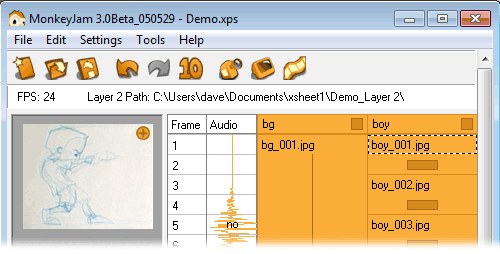
MonkeyJam is a digital penciltest and stopmotion animation program. It is designed to let you capture images from a webcam, camcorder, or scanner and assemble them as separate frames of an animation. You can also import images and sound files already on your computer. Although it is designed for pencil and paper, MonkeyJam can also be used for StopMotion animation and has several features just for that. Movies created in MonkeyJam can be exported as AVI files.
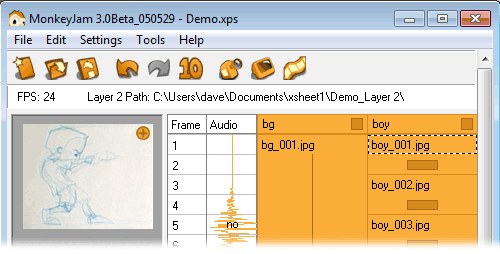
Corkboard (corkboard.it)
This is a digital version of the traditional cork board, it allows you to pin digital ideas and images all over a blank space. It is great for idea organisation and implementation.
Choosito (Choosito.com)
Is a safe website that gives you the piece of mind that your students are searching on a completely safe and student friendly site.
A Collection of Some of The Essential Educational Web Tools for Teachers
We spent sometime during the last weekend sifting through our archive of
educational tools we covered in the past and decided to bring to the forefront
the titles below.The aim of this multi-purpose collection is to provide teachers
with a handy resource where they can access some of the best educational
tools to leverage in their instruction. This list is a work-in progress and we will
be adding more to it in the next coming days.
Tools for creating instructional videos and tutorials
1- PixiClip
Pixiclip is a wonderful tool to create step by step instructional
videos to use in your flipped classroom. Like Educlipper, PixiClip
provides you with a whiteboard where you can add images,text,
videos, drawings, annotations and many more. PixClip also offers
a nifty recording feature that allows you to record your talk while
working on the whiteboard. Once your PixiClip video is ready you
can then share it through popular social media outlets lie Facebook
or Twitter or email its link to your students directly. If you have a
classroom blog, you can grab the HTML code of your video and
embed it there. Here is a step by step guide on how to create
instructional videos using PixiClip.
Explain Everything is a great interactive whiteboard that allows you to create
screencasts and video tutorials using annotation, animation, narration, importing,
and exporting almost anything to and from almost anywhere.
3- Knowmia
Knowmia Teach is a new free lesson planning and recording tool for teachers
and their students. It helps you create short video lessons on any subject and
publish them on Knowmia.com so students, other teachers and the public can
find them. Knowmia Teach makes it easy to bring in visual aids from multiple
sources, organize them in steps (like slides in a presentation) and use your
own voice and fingers to bring your lesson to life. You can design each step in
the lesson, record illustrations as you draw them, and create sophisticated
animation sequences with a simple stroke of a finger. We also give you the
ability to describe your lesson in a way that makes it simple for anyone who
is interested in the subject to find your video.
Tools for paperless classroom
“With Showbie, you can quickly and easily assign, collect and review
student work on your iPad, then provide rich feedback to your students
by adding annotations, text notes and voice notes directly onto their
documents. Students can show their learning creatively by submitting
to Showbie from thousands of compatible iPad apps, or by completing
assignments with Showbie’s built in tools. Showbie keeps everyone
organized with individual student assignment folders, email and push notifications.”
student work on your iPad, then provide rich feedback to your students
by adding annotations, text notes and voice notes directly onto their
documents. Students can show their learning creatively by submitting
to Showbie from thousands of compatible iPad apps, or by completing
assignments with Showbie’s built in tools. Showbie keeps everyone
organized with individual student assignment folders, email and push notifications.”
“Engage, assess and personalize your class with Socrative! Educators can
initiate formative assessments through quizzes, quick question polls, exit
tickets and space races all with their Socrative Student app. Socrative will
instantly grade, aggregate and provide visuals of results to help you identify
opportunities for further instruction. Save time and visualize student
understanding when it matters”
initiate formative assessments through quizzes, quick question polls, exit
tickets and space races all with their Socrative Student app. Socrative will
instantly grade, aggregate and provide visuals of results to help you identify
opportunities for further instruction. Save time and visualize student
understanding when it matters”
Tools for collecting feedback from students and for formative assessment
This is an excellent tool to use with students to gather instant feedback
on their learning or poll them on matters related to what you teach them.
Today’s Meet allows you to create rooms and invite students to join them
with no sign up. It is also a very good backchannel platform where students
can engage in fruitful discussions and conversations.
2- Socrative
Socrative is one of our favourite tools for getting feedback from students.
Teachers can use the different question types provided by Socrative to
poll their students and garner their feedback in a variety of formats using
both smartphones or computers.
Infuse Learning provides a platform by which teachers can seamlessly engage
every student on any device. Make informed decisions at the point of instruction
with real-time, student feedback.
Tools for creating video quizzes
1- Vialogues
Vialogue (Video + Dialogue ) is an online video with a group discussion feature.
Vialogue allows users to interact with videos by adding time stamped
comments to them. This can be a great tool for teachers to use with
their students to get them engaged in video prompted discussions.
To get started, upload a video, grab one from YouTube, or choose
one from the growing collection on our site. Once you’ve created a
vialogue, you can encourage thoughtful conversations by posing questions,
adding polls, and replying to comments. You can even embed a vialogue
into your website, LMS, or blog!
VideoNotes is a free web tool that allows students to take notes on a
video they are watching. The notes are synchronized with the video being
watched. The good thing about VideoNotes is that it is integrated into
Google Drive which means that students will be able to save their notes
directly to their Drive account and access, edit, and work on them anytime
they want. All the notes are time-stamped.
3- Edpuzzle
This is a web tool I have just learned about from my colleague David Kapuler.
Edpuzzle allows you to use only what you need from any video, insert audio
notes or record over a video with your voice, and add questions at any point
in the video and track your students' understanding.
Tools for creating posters
Canva is by far our favourite. Canva provides a Flyer section where you can
have access to a plethora of ready-made templates to choose from. Using
Canva’s drag and drop interface, you can insert your photos, text and
customize your input the way you like. Once done, you can print or
download your flyers to share with others. Canva is also available as an iPad app.
PosterMaker allows you to create real printable poster or flyer design.
Add text, images, sketches and doodles, shapes, and clip art.
Customize fonts, background colors, text alignment, positioning,
and scaling. Crop, pan, zoom, and adjust image transparency.
Tools for creating portfolios
Pathbrite is a wonderful platform that allows users to create academic
digital portfolios using different media. Pathbrite offers different templates
for users to choose from and each portfolio can include things like :
Google Docs, letters, Youtube and Vimeo videos, transcripts, popular
social media websites like Facebook, LinkedIn. Pathbrite also lets you
important your materials like PDFs, Docs, Pictures, Videos and many more.
Each portfolio created by Pathbrite can be shared via email or social media.
Silk is a web tool that you can use to create beautiful webpages where
you can create, edit, and share your digital portfolios. Each page comes
in with a variety of themes to choose from. Silk gives you more ways to
structure and visualize your content. A Silk page consists of collections
that hold together similar pages, and supports raging important bits
of information on each page.
Weebly is a platform that lets you set up a web page in a matter of few clicks.
It also provides pre-set themes and templates to use with your webpage and
provides you with powerful authoring tools to add materials and cease content
on your pages.
You need to be careful that the information posted in correct that is the only draw back. Other than that it is very easy to use.
This is a great website that offers heaps of helpful information: https://help.pinterest.com/en/guide/all-about-pinterest.
You can use twitter for homework and other reminders/changes like sporting practise(s). Once you have signed in all you have to do is get students (and parents) to follow you. When you post homework and other notices on twitter your followers will automatically receive it.
KeepVid
Saving videos from Youtube:
Blogger
www.blogger.comBlogger is a great way to organise your teacher registration, PLG, and other information. The information can be kept privately or shared depending on what you want to use it for. Simply sign up to Blogger and then you can start documenting information that is relevant to you.
** To make your blog private or share it with selected individuals follow this link: http://goo.gl/za4k2T **
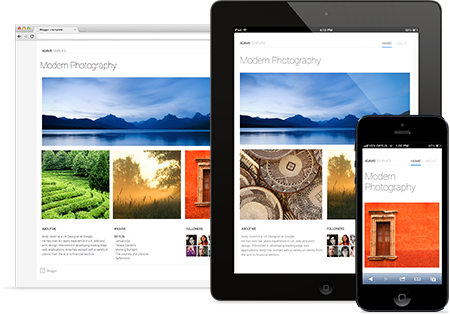
Movenote
Present videos and documentaries even easier than before. YOU can even present them directly from Gmail.
Quick and Easy Way to Bring Life to Your Presentation
Video Presentations for everyone
Movenote is a one-of-a-kind video presentation tool online and on your portable devices. Movenote is incredibly versatile and is being used in education for blended and flipped learning, in sales and marketing and in everyday messaging. Recording your presentations is easy and quick and everything is sharable online by email or social media with a simple link. Since everything is on a cloud server, you can access your videos practically anywhere and with the statistics tool you will be able to see who watched your video and when. Movenote videos can be watched on any device that supports video, no matter if they have movenote on them or not. You can use movenote directly from your Gmail and your Google Drive and on any desktop computer, laptop, iOS or Android device. Movenote is here to change the way we communicate, join the move(note)ment!
Video Presentations
Movenote is available on any browser and can be accessed with your Google account. Create video presentations quickly with your webcam and share them worldwide.Chrome web store apps
You can find Movenote from Chrome web store. With the apps and extensions you can use movenote directly from your Gmail and make video presentations without leaving your inbox and through your Google Drive.iPhone and iPad
Download the movenote app for your iPhone or iPad and make video presentations on the go. You can also check your movenotes to see how many times they have been viewed and other cool features.Google Apps Market Place
For administrators: download your movenote from the Google Apps Market Place for an administrative version where you can create groups for teachers and students and create backgrounds for video presentations created by your school.Android Apps
Download the movenote app for your Android device and make video presentations on the go. You can also check your movenotes to see how many times they have been viewed and other cool features.
Socrative
This learning assessment tool simplifies grading and reports. One recommendation: try out the quiz feature to enhance student understanding of classroom content, says TED-Ed community member Noor Alhoda.