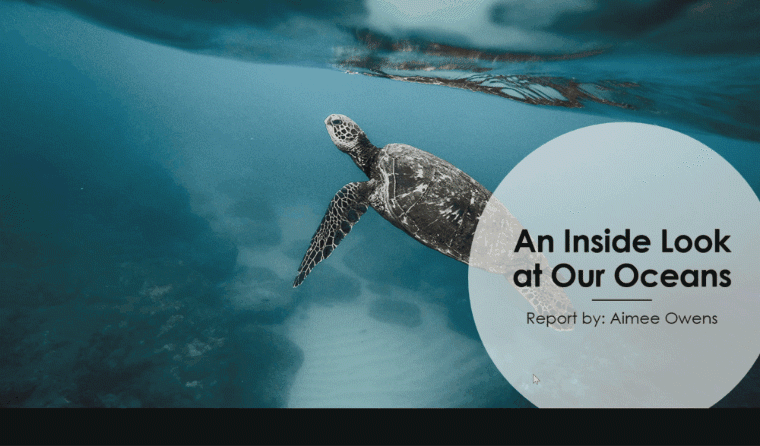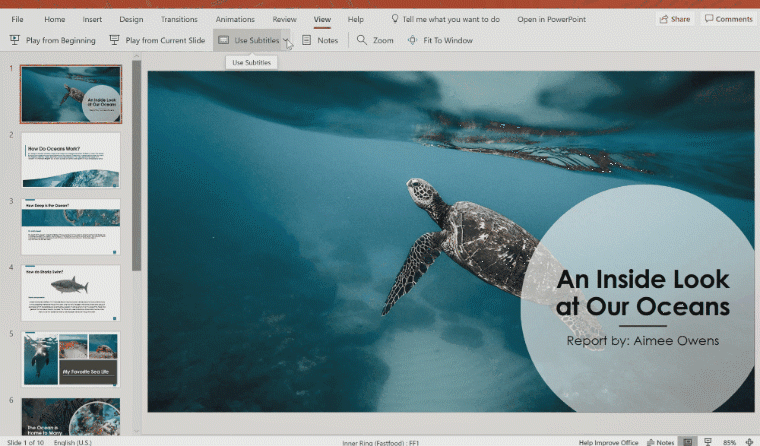Live Captions & Subtitles in PowerPoint
We are excited to roll out Live Captions & Subtitles to Targeted Release audience of PowerPoint Online! Now PowerPoint can transcribe your words as you present and display them on-screen as captions in the same language you are speaking, or as subtitles translated to another language. Just toggle it in Slide Show view or enable on the View tab of the ribbon while editing the document.
Live Captions in PowerPointLive Subtitles
Live Captions & Subtitles lets you present more inclusively and make your point easier than ever. You can learn more here.